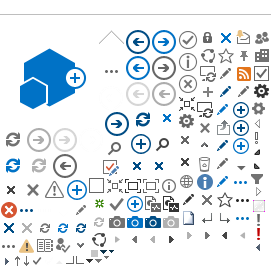Pay on the go with Samsung Pay
using your ADIB Visa Card
Introducing Samsung Pay!
Make contactless payments with your ADIB Visa Covered Cards, enrolled on Samsung devices*, at almost any store in the UAE and abroad, making shopping or dining more convenient and secure.
Why use Samsung Pay with your ADIB Cards
Enroll in Samsung Pay in
4 simple steps
That’s it, you are now ready to start paying with Samsung Pay!
Swipe, Authenticate, Tap
It's that simple to use

SwipeSwipe up from the home button and scroll to select the card

AuthenticateAuthorize payment by fingerprint or enter the Samsung Pay PIN

TapPlace the phone on the terminal
That’s it, your payment is complete!
Samsung Pay Terms and Conditions Apply
*Samsung Pay is compatible only with Galaxy S10/S10+/S10e, Galaxy S9/S9+, Galaxy S8/S8+, Galaxy S7/S7 Edge, Galaxy S6 Edge+, Galaxy Note 10/10+, Galaxy Note 9, Galaxy Note 8, Galaxy Note 5, Galaxy A70, A80, A90, Galaxy A3 (2017), Galaxy A5 (2016/2017), Galaxy A7 (2016/2017), Galaxy Watch, Galaxy Watch Active, Galaxy Watch Active 2, Samsung Gear S3 and Galaxy Gear Sport.
** Accepted at all swipe or tap terminals. Not restricted to only NFC contactless terminals