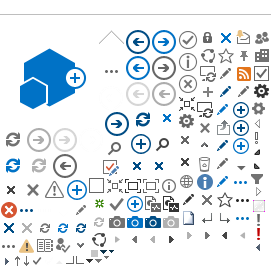Accessibility
To better serve people with limited mobility and accessibility to the ADIB services, we have designed this portal with features that make it easy for customers to deal with us. The following are some of the features available on our website:
Here are some of the accessibility features of the portal:
The ADIB website is built in accordance with W3C standards for web content. This ensures that its content is well-structured and easy to navigate. As a result, browsing, accessing information and services will be easier on this site.
This portal has been designed to function on a variety of screen sizes such as mobile phones, tablets, desktop computers, and TVs.
If you are having difficulty reading a text or viewing images, you can zoom in on a web page by accessing the browser's options and selecting ‘Zoom’.
If you experience difficulty reading the text on the computer screen, you can enlarge or reduce the text-size by pressing the Ctrl and + key to increase the text size, or Ctrl and - keys to decrease the text size. Pressing the Ctrl and the number 0 keys resets the default size.
The portal can be browsed using a keyboard by pressing the Tab , Shift and Enter keys.
You can listen to the text on the portal by using the browser settings or by installing browser addons/extensions.
If you or someone you know has no or limited access to the internet, you can contact us by phone on the below, and we shall answer your queries.